Advertisement
Let’s face it—AI tools have taken over tasks we didn’t even know we could automate a few years ago. One of the biggest names in this space is ChatGPT, used for everything from drafting emails to solving math problems. But not everyone wants to pay for access. The good news? You don’t have to. There are still plenty of ways to use ChatGPT without pulling out your card. Below are eight easy options that actually work—and yes, they’re free.
The most straightforward way to use ChatGPT is through OpenAI’s official website. Just go to chat.openai.com, sign up for a free account, and start chatting. The free version gives access to GPT-3.5, which handles most general queries pretty well—writing help, study assistance, and even coding advice.
While GPT-4 is behind a paywall on this platform, GPT-3.5 still covers a lot of ground. It’s responsive, it writes in a human tone, and it understands context. Just remember that during peak hours, access might be slower for free accounts.

If you prefer using your phone, OpenAI’s official ChatGPT app is available on both iOS and Android. Once you’ve installed it and signed in with a free account, it works just like the website. You get access to GPT-3.5, and the interface is even simpler than the desktop version.
It syncs with your account, so conversations you started on your laptop will be right there on your phone. You can ask questions on the go, draft content, get study help, or just experiment with prompts.
Microsoft integrated ChatGPT (technically, Bing Chat powered by GPT-4) into its Edge browser. All you have to do is download Edge, open the sidebar, and click on the Bing icon. You can start chatting without signing up for anything new—just log in with your Microsoft account.
Unlike OpenAI’s own platform, Bing gives free users access to GPT-4, though with some usage limits. You can ask complex questions, summarize articles, or get writing suggestions—all without paying. And yes, it’s surprisingly good.
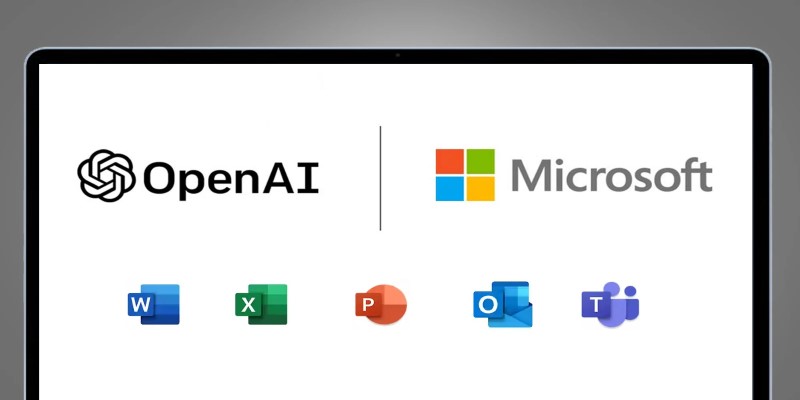
This one is useful if you already have Microsoft 365. Microsoft’s Copilot feature, embedded within Word and Excel, runs on GPT-4 and offers ChatGPT-style responses tailored to document editing and spreadsheet tasks.
If your school or workplace gives you access to Office 365, check whether Copilot is available in your account. It’s not a full ChatGPT experience, but it does the job if you’re editing documents or cleaning up data. And the quality of the suggestions? Consistently solid.
Poe is Quora’s AI chatbot app that includes access to multiple models like GPT-3.5, Claude, and others. Signing up is free, and it lets you chat with different bots all in one place. The free version allows a decent number of messages per day with GPT-3.5, and you also get limited access to GPT-4.
It’s available both as a mobile app and on the web. Poe is a good choice if you want to test how different AI models respond to the same question. The interface is clean, and it doesn’t take long to get the hang of it.
Some websites embed ChatGPT into their tools. These sites offer limited free usage and often don’t require you to sign up. For example, certain coding platforms or writing tools offer a free ChatGPT chatbot that helps with code debugging or writing prompts.
While the features are trimmed down, they work fine for quick interactions. Just type your question or command, and it responds right away. Don’t expect long conversations, but for one-off tasks, this method works without needing an OpenAI or Microsoft account.
There are several browser extensions that add ChatGPT to your daily browsing. Extensions like "ChatGPT for Google" or "Merlin" let you use GPT in sidebars while browsing or searching.
For instance, when you Google something, the ChatGPT response appears alongside your search results. These extensions are free, with basic usage limits, and most only require a one-time sign-in to your OpenAI account.
If you like getting AI help while reading articles, writing emails, or browsing search results, this approach feels natural. No tab-switching, no extra windows—just answers where you need them.
If you’re a bit more tech-savvy, OpenAI offers API access with free usage credits when you first sign up. This is ideal if you’re building an app, automating a task, or testing AI in a controlled setup. While it’s not meant for casual use, many developers use these trial credits to build bots or integrate GPT into personal tools.
You’ll need to create an OpenAI API key, and setup takes a few minutes, but once you're in, you can interact with GPT just like on the web platform. After your credits expire, you’ll need to pay, so treat this as a free trial rather than a long-term free solution.
If you use Google Docs or Google Sheets, the Gemini add-on (formerly known as Bard) sometimes integrates GPT-based models or similar AI tools depending on your region and account type. While it’s not directly called ChatGPT, the responses often mirror the experience by providing smart text suggestions, summaries, and assistance with document formatting or formulas.
The basic version is available at no cost with a standard Google account. Once enabled, you can ask questions in your documents or spreadsheets and receive helpful responses inline. It's handy for rewriting content, brainstorming, or organizing information—without needing any extra app or website.
Using ChatGPT for free isn’t hard, but knowing where to look makes all the difference. Whether it’s through OpenAI’s own site, Microsoft’s tools, or third-party apps, there’s no shortage of options. Most people don’t need to pay for everyday tasks like writing, researching, or quick Q&As. With the tools listed above, you’ll find at least one way that fits how you like to work—without spending anything.
Top of Form
Advertisement
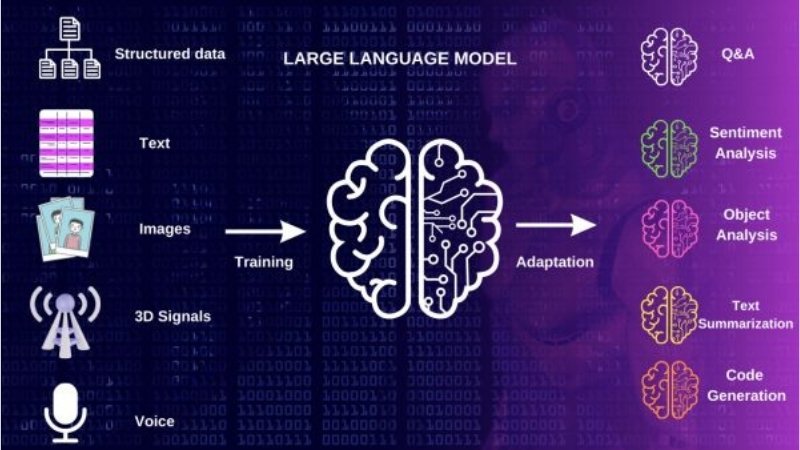
Multilingual LLM built with synthetic data to enhance AI language understanding and global communication

What happens when transformer models run faster right in your browser? Transformers.js v3 now supports WebGPU, vision models, and simpler APIs for real ML use

Want to use ChatGPT without a subscription? These eight easy options—like OpenAI’s free tier, Bing Chat, and Poe—let you access powerful AI tools without paying anything

Which data science startups are changing how industries use AI? These ten U.S.-based teams are solving hard problems with smart tools—and building real momentum
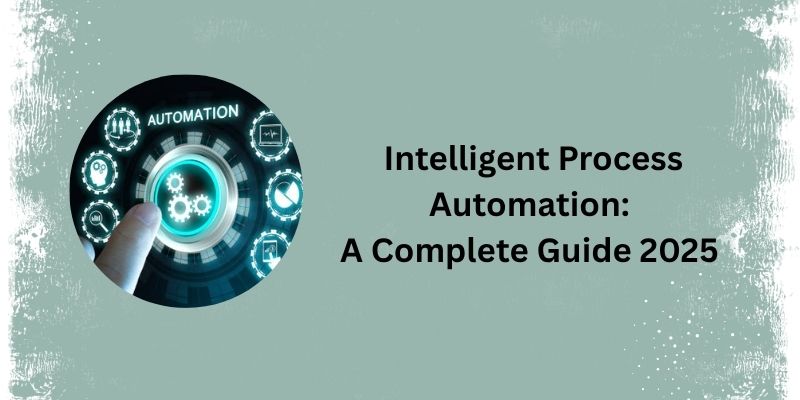
See how Intelligent Process Automation helps businesses automate tasks, reduce errors, and enhance customer service.

How AI in mobiles is transforming smartphone features, from performance and personalization to privacy and future innovations, all in one detailed guide
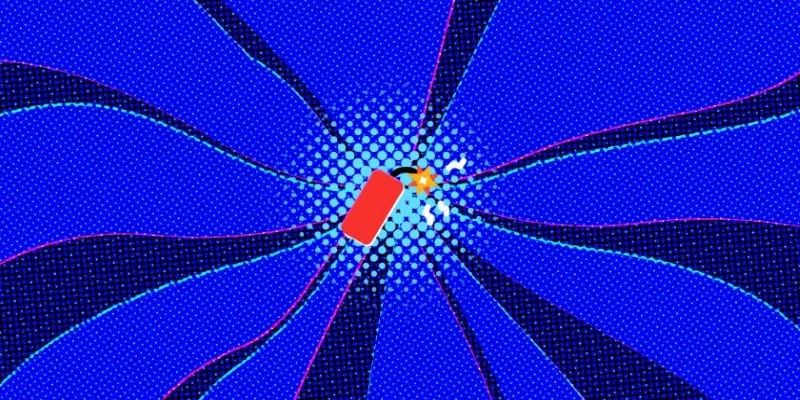
How Remote VAEs for decoding with inference endpoints are shaping scalable AI architecture. Learn how this setup improves modularity, consistency, and deployment in modern applications

Curious about the evolution of Python? Learn what is the difference between Python 2 and Python 3, including syntax, performance, and long-term support

How Python Tuple Methods and Operations work with real code examples. This guide explains tuple behavior, syntax, and use cases for clean, effective Python programming
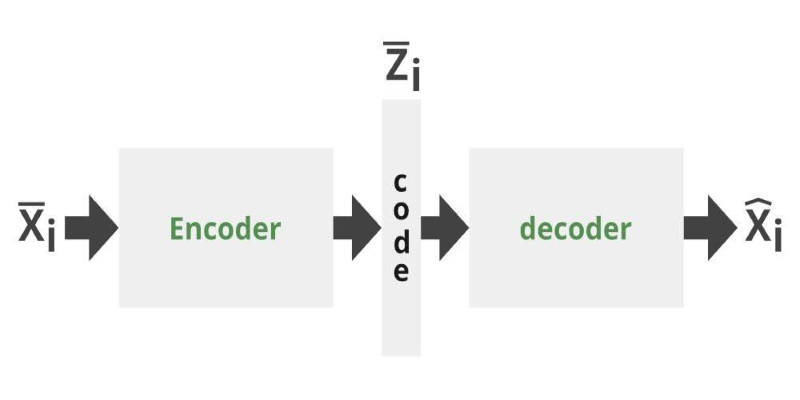
Can you get the best of both GANs and autoencoders? Adversarial Autoencoders combine structure and realism to compress, generate, and learn more effectively

GenAI is proving valuable across industries, but real-world use cases still expose persistent technical and ethical challenges
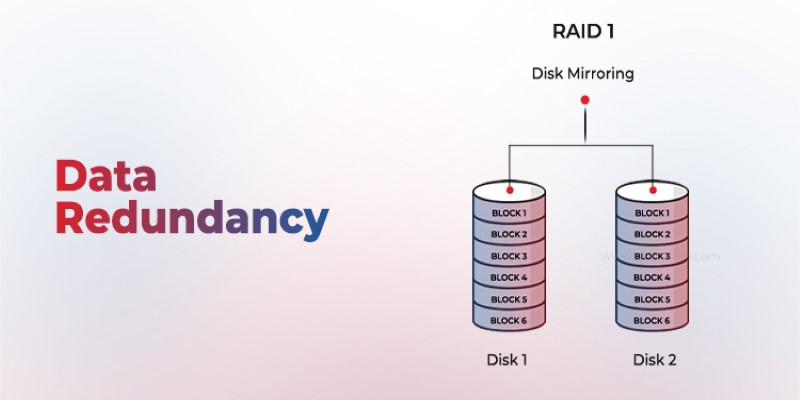
Is your system storing the same data more than once? Data redundancy can protect or complicate depending on how it's handled—learn when it helps and when it hurts