Advertisement
Tuples in Python are like lists that you can’t change. They are often used when the data you're working with shouldn’t be modified—like storing coordinates, RGB color codes, or constant data pulled from a database. While they might seem limited compared to lists, tuples are fast, reliable, and handy when used right.
Their simplicity and immutability make them ideal for use as keys in dictionaries or elements in sets. Understanding how tuples behave and the operations available can help make your Python code cleaner and more efficient.
Tuples in Python are immutable, which means once a tuple is created, you can't change its contents. This one difference from lists leads to several implications. Because they can’t be altered, they are hashable and can be used as dictionary keys or placed in sets. They are slightly faster than lists when it comes to iteration, which is useful in large-scale applications where performance matters.
Creating a tuple is simple. You just place the values in parentheses:
example = (10, 20, 30)
You can also make a tuple without parentheses by separating values with commas, although using parentheses is clearer. Single-element tuples need a trailing comma to distinguish them from regular parentheses:
single = (10,) # This is a tuple
not_a_tuple = (10) # This is just an integer in parentheses
Tuples can contain any data type—integers, strings, lists, or even other tuples. This means you can nest them or mix types freely.
While tuples can’t be changed after creation, Python offers a number of ways to work with them efficiently. These operations let you access, combine, repeat, and test tuple data without altering the original structure.
Tuples support indexing just like lists. You can retrieve an element by its position using zero-based indexing. For example:
numbers = (4, 5, 6, 7)
print(numbers[2]) # Output: 6
Slicing lets you extract a portion of a tuple by specifying a range:
subset = numbers[1:3]
print(subset) # Output: (5, 6)
Negative indexing is also available, which starts counting from the end:
print(numbers[-1]) # Output: 7

Tuples can be joined using the + operator, which returns a new tuple combining the contents of both:
a = (1, 2)
b = (3, 4)
result = a + b
print(result) # Output: (1, 2, 3, 4)
To repeat a tuple multiple times, use the * operator:
repeat = a * 3
print(repeat) # Output: (1, 2, 1, 2, 1, 2)
These actions don’t change the original tuple but create entirely new ones, staying consistent with how immutability works.
To check whether an item exists in a tuple, use the in or not in operators. This is useful when validating inputs or filtering data:
print(5 in numbers) # Output: True
While tuples only support two built-in methods—count() and index()—these are handy for locating values. count() tells you how often an element appears, while index() shows the position of its first occurrence.
items = (1, 2, 2, 3, 2)
print(items.count(2)) # Output: 3
print(items.index(3)) # Output: 3
Trying to locate a value not in the tuple with index() will raise a ValueError, so it’s often wise to check with in first if you're unsure.
Python tuples are intentionally minimal. They come with only two built-in methods: count() and index(). This limited set reflects their unchangeable nature and emphasizes their use in situations where fixed data is best.
The count() method tells you how many times a certain value appears in the tuple. It’s helpful when you need to track repetition.
items = (1, 2, 2, 3, 2)
print(items.count(2)) # Output: 3
In this example, the value 2 appears three times in the tuple.
The index() method returns the position of the first occurrence of a specific value. If the value isn’t in the tuple, it raises a ValueError.
print(items.index(3)) # Output: 3
If you try to find a value that isn’t there, the interpreter will raise an error:
# print(items.index(5)) # Raises ValueError
This method only finds the first matching value, not all of them.
Besides the official methods, several built-in Python functions work naturally with tuples as long as the values inside the tuple support those operations. These include len(), min(), max(), and sum().
data = (10, 20, 30)
print(len(data)) # 3
print(min(data)) # 10
print(sum(data)) # 60
Each of these gives useful information about the tuple's content without modifying it.

Tuple unpacking is a way to assign values from a tuple directly into variables. This can make your code cleaner and easier to read.
x, y, z = data
Now, x is 10, y is 20, and z is 30. This saves you from indexing manually.
Python also allows more flexible unpacking using the asterisk *, which collects multiple values into a list.
a, *middle, b = (1, 2, 3, 4, 5)
# a = 1, middle = [2, 3, 4], b = 5
This is useful when you want to break down a tuple but aren't sure how many values will end up in the middle section.
Even though tuples can't be changed once created, you can build a new one by combining slices and other values. For example:
original = (1, 2, 3)
modified = original[:2] + (99,)
print(modified) # (1, 2, 99)
This doesn’t alter the original but gives you a new version based on it. This kind of operation works well when you want the immutability of a tuple but still need to represent some adjusted version.
Tuples may seem basic at first, but they’re incredibly practical. Their immutability gives them a consistent behavior that works well in many programming situations. Whether you’re storing grouped data, using them as dictionary keys, or passing multiple values around, tuples bring clarity and structure to your code. Knowing how to use tuple methods like count() and index() and combining them with tuple operations helps keep your approach simple and effective. Their simplicity is their strength.
Advertisement
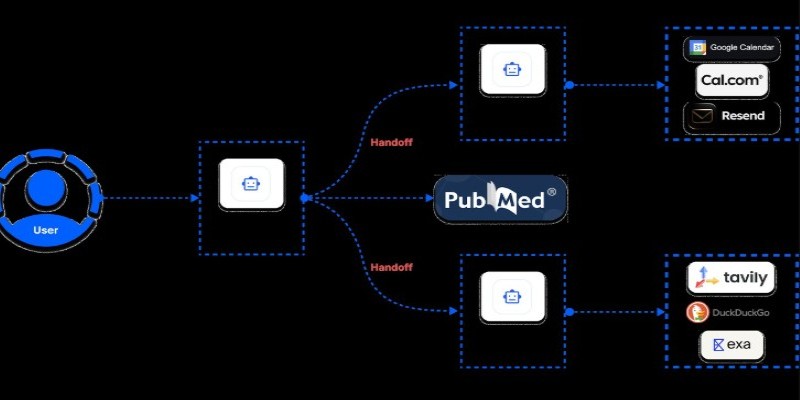
Learn how to build an MCP server using only five lines of Python code. This guide walks you through a minimal setup using Python socket programming, ideal for lightweight communication tasks
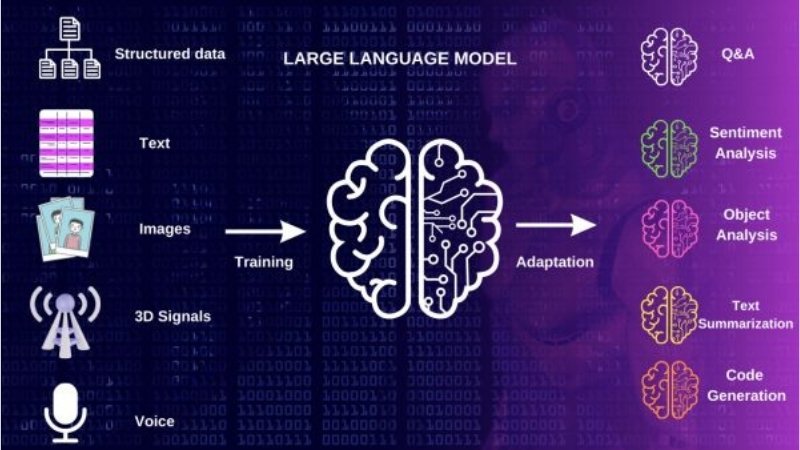
Multilingual LLM built with synthetic data to enhance AI language understanding and global communication

Curious about GPT-5? Here’s what to know about the expected launch date, key improvements, and what the next GPT model might bring
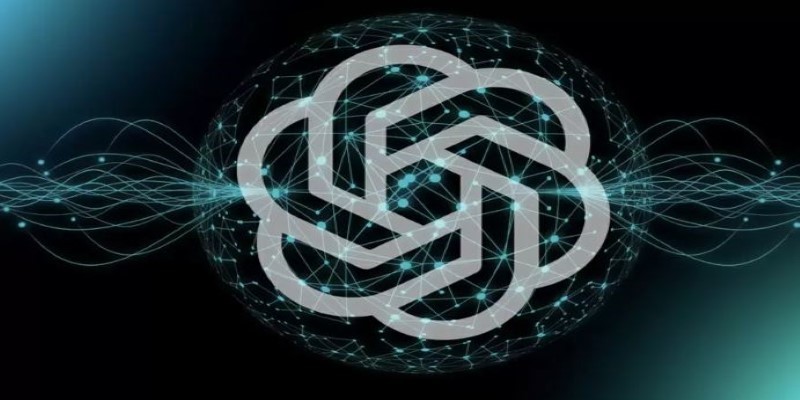
How 7 popular apps are integrating GPT-4 to deliver smarter features. Learn how GPT-4 integration works and what it means for the future of app technology
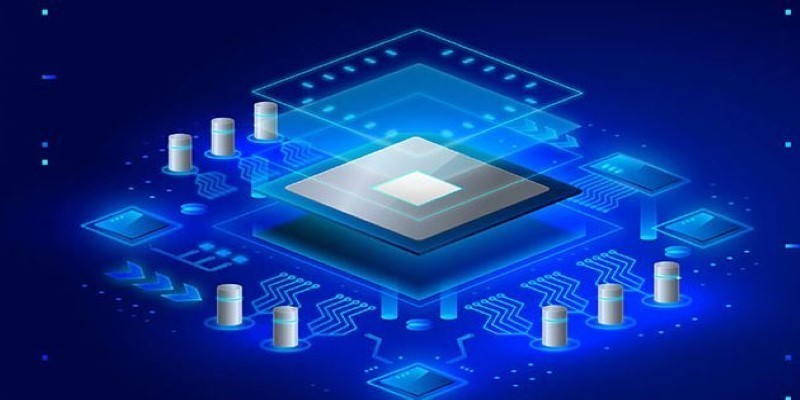
Explore the top 10 LLMs built in India that are shaping the future of AI in 2025. Discover how Indian large language models are bridging the language gap with homegrown solutions
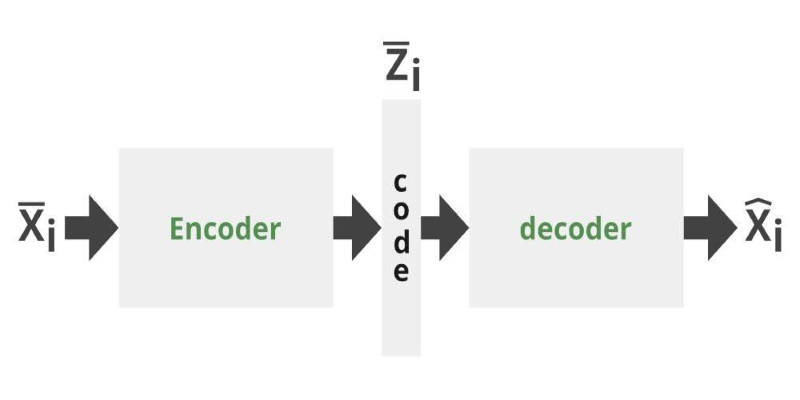
Can you get the best of both GANs and autoencoders? Adversarial Autoencoders combine structure and realism to compress, generate, and learn more effectively

GenAI is proving valuable across industries, but real-world use cases still expose persistent technical and ethical challenges
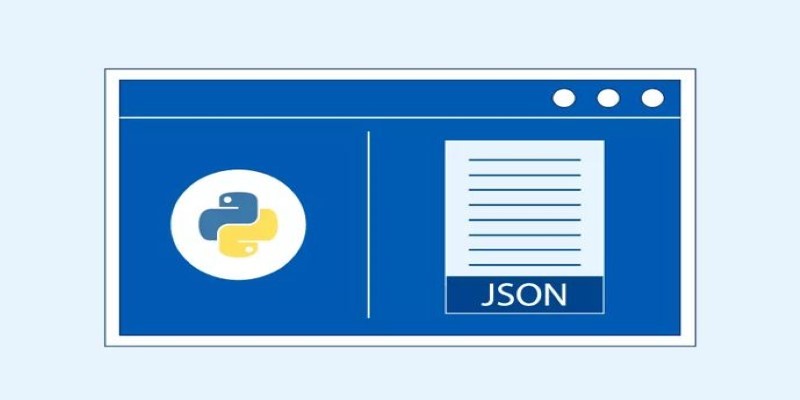
How to convert Python dictionary to JSON using practical methods including json.dumps(), custom encoders, and third-party libraries. Simple and reliable techniques for everyday coding tasks

Curious about the evolution of Python? Learn what is the difference between Python 2 and Python 3, including syntax, performance, and long-term support

How AI in mobiles is transforming smartphone features, from performance and personalization to privacy and future innovations, all in one detailed guide

Windows 12 introduces a new era of computing with AI built directly into the system. From smarter interfaces to on-device intelligence, see how Windows 12 is shaping the future of tech

Want to run AI models on your laptop without a GPU? GGML is a lightweight C library for efficient CPU inference with quantized models, enabling LLaMA, Mistral, and more to run on low-end devices