Advertisement
Python has been a dependable language for developers building everything from small scripts to large applications for years. But a split in its history continues to matter—Python 2 and Python 3. If you're stepping into the world of Python today, chances are you'll never need Python 2.
Still, knowing the difference matters. It tells you why Python 3 looks and behaves the way it does and helps you understand some of the strange errors you may find in legacy codebases. Let’s look at the contrast between these two major versions of the same language.
Python 2 was released in 2000 and became the default language for many developers over the years. However, several design choices eventually caused headaches. Python 3, released in 2008, tried to fix those issues—even if that meant breaking backward compatibility.
One of the first things people notice is the print statement. In Python 2, you could write print "Hello" without parentheses. Python 3 requires print("Hello") because print became a function. It might look like a small change but reflects a shift toward consistency and modern programming practices.
Integer division is another area where the behavior changes. In Python 2, dividing two integers like 5 / 2 gives you 2, discarding the remainder. Python 3 gives you 2.5, which is more intuitive for most use cases. If you want the floor division in Python 3, use 5 // 2.
Unicode handling is also fundamentally different. Python 2 uses ASCII text by default, and Unicode has to be declared explicitly with a u prefix like u"string". Python 3 treats all strings as Unicode by default, which aligns with the modern internet, where multiple languages and symbols must be supported without extra effort.
Many third-party packages supported Python 2 and Python 3 at one point, leading to complicated code maintenance. Over time, library maintainers started dropping support for Python 2 as Python 3 matured. The Python community officially sunset Python 2 in January 2020. That doesn't mean Python 2 disappeared overnight, but it does mean it stopped receiving updates, including security patches.
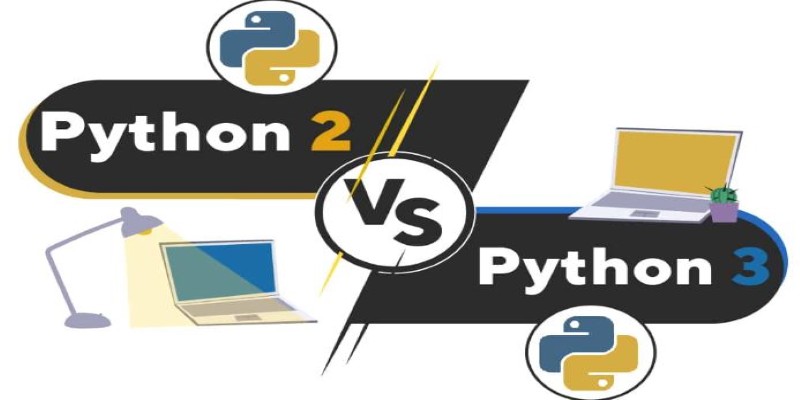
This shift matters for developers who are maintaining older systems. They're often stuck with legacy software written in Python 2. Migrating to Python 3 takes effort, especially when dealing with large codebases and dependencies that behave differently across versions. But newer libraries and frameworks, particularly those tied to machine learning or web development, are written exclusively for Python 3.
Python 3's cleaner syntax and better library ecosystem make it the natural choice today. Modern tools like asyncio for asynchronous programming, type hints for clarity, and data classes for lightweight objects didn't exist in Python 2. Trying to recreate them with third-party libraries was possible but often led to messy, unreadable code.
Python 3 wasn't just about cleaning up syntax. It introduced changes under the hood to make the language more efficient. Python 2's limitations became bottlenecks as developers tried to scale their applications. Python 3 took a step forward in memory management and garbage collection, which led to faster and more predictable performance in many use cases.
Python 3 also introduced better error handling. In Python 2, there were old-style and new-style classes. Old-style classes didn't inherit from objects, and their behavior could be inconsistent. Python 3 standardized everything to new-style classes, which helped eliminate odd bugs that were hard to trace.
Error messages in Python 3 are clearer, and syntax and type errors are easier to interpret. This helps beginners and seasoned developers, as less time is wasted decoding confusing output.
Python 3.6 and above also added f-strings, a simpler way to format strings. This made code more readable and less prone to bugs than older formatting styles like % formatting or .format().
Another big shift was in iterators. In Python 2, functions like range() returned a list, which could use a lot of memory for large ranges. Python 3's range() returns an iterator instead, saving memory and making code more efficient by default.
Switching from Python 2 to Python 3 isn’t automatic. While tools like 2to3 exist to help translate code, they don’t cover every edge case. Migrating often involves reviewing the logic line by line, especially when dealing with input/output, string encoding, and error handling.

The difference between Python 2 and Python 3 forced developers to think more critically about their code and pushed the Python community to clean up longstanding issues. That effort created a stronger, more future-ready language but came with a cost. For companies with huge Python 2 codebases, the migration was expensive in both time and labor.
Even so, Python 3 is now the standard. New developers learn it first. Tutorials, books, and online courses are written for it. It's the default in most Linux distributions and cloud platforms. Python 2 is still in some legacy systems but is mostly a maintenance burden. The long-term impact of the split has been mostly positive, though it did slow down adoption in the early years.
For open-source contributors and package maintainers, Python 3 simplifies life. Cleaner syntax, fewer edge cases, and modern tooling mean less time patching obscure bugs and more time building features.
The difference between Python 2 and Python 3 goes beyond syntax. It marks a shift from outdated conventions toward clarity, consistency, and growth. Python 2 served well for years but wasn't built for modern software demands. Python 3 addressed those gaps, even if it meant breaking compatibility. Today, there's little reason to use Python 2. Knowing the differences helps when reading legacy code and shows how languages evolve. Python 3 isn’t flawless, but it’s modern, widely supported, and backed by an active community—making it the better long-term choice.
Advertisement
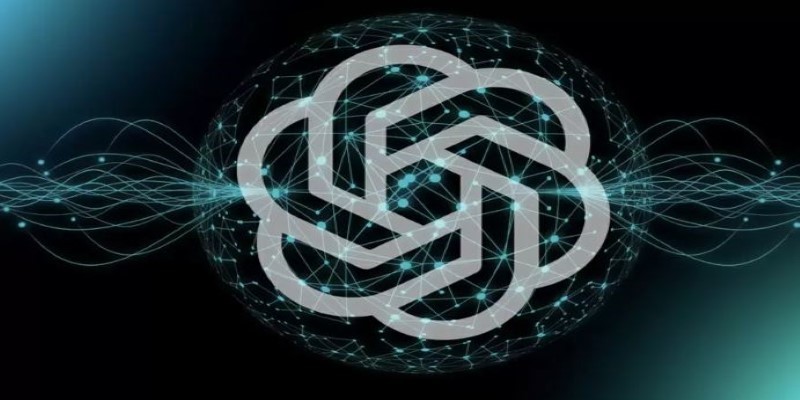
How 7 popular apps are integrating GPT-4 to deliver smarter features. Learn how GPT-4 integration works and what it means for the future of app technology

How mastering SQL with CSVs can improve your data workflow. Use practical queries for cleaning, combining, and exploring CSV files through simple SQL logic

Want to use ChatGPT without a subscription? These eight easy options—like OpenAI’s free tier, Bing Chat, and Poe—let you access powerful AI tools without paying anything
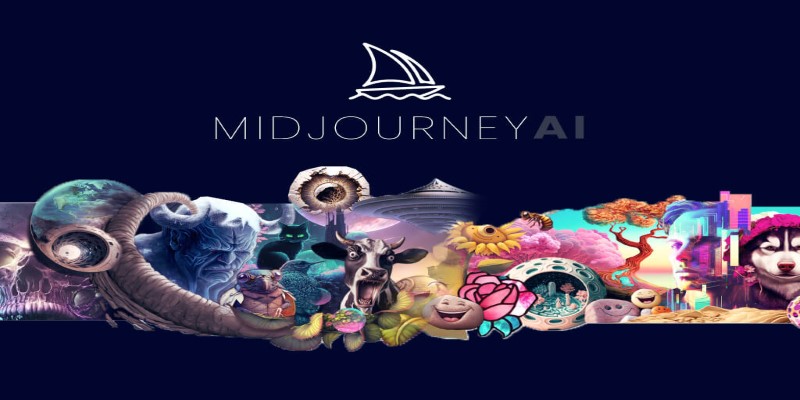
A step-by-step guide on how to use Midjourney AI for generating high-quality images through prompts on Discord. Covers setup, subscription, commands, and tips for better results

AI agents aren't just following commands—they're making decisions, learning from outcomes, and changing how work gets done across industries. Here's what that means for the future

GenAI is proving valuable across industries, but real-world use cases still expose persistent technical and ethical challenges

How Python Tuple Methods and Operations work with real code examples. This guide explains tuple behavior, syntax, and use cases for clean, effective Python programming

How the Hugging Face embedding container simplifies text embedding tasks on Amazon SageMaker. Boost efficiency with fast, scalable, and easy-to-deploy NLP models

Curious about the evolution of Python? Learn what is the difference between Python 2 and Python 3, including syntax, performance, and long-term support

GenAI is proving valuable across industries, but real-world use cases still expose persistent technical and ethical challenges
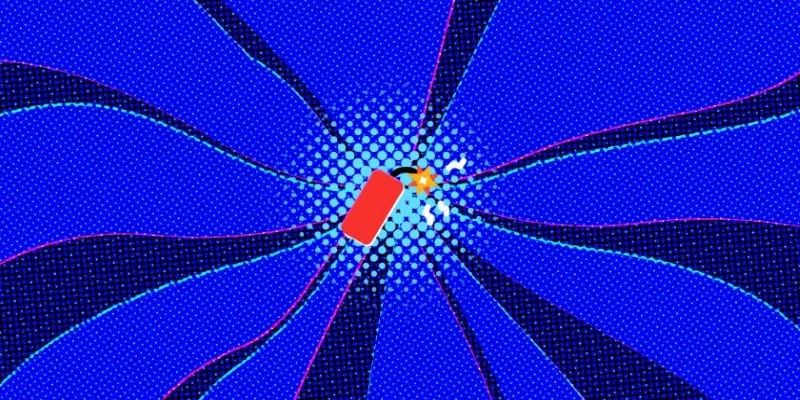
How Remote VAEs for decoding with inference endpoints are shaping scalable AI architecture. Learn how this setup improves modularity, consistency, and deployment in modern applications

Curious about data science vs software engineer: which is a better career? Explore job roles, skills, salaries, and work culture to help choose the right path in 2025